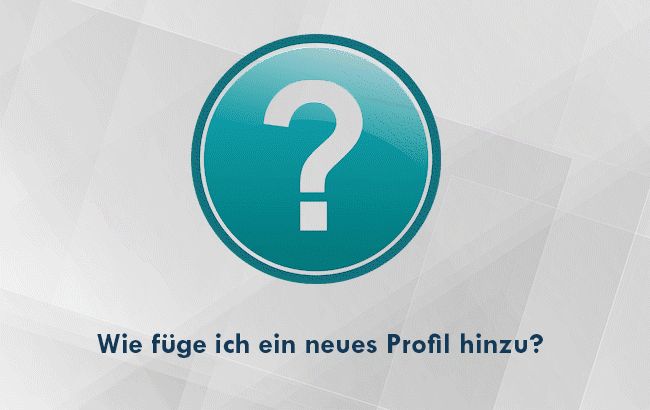Step by step:
1. Log into your Trustami Account
2. Click „Profile“ on the left side of the page .
3. Click on the button „Add profile“ which appears below.
4. Insert the desired name and click on „Create profile“.
Hover mouse over image to play animation.
Information about multiple profiles
To create multiple profiles for one account and to depict the badge on more than one domain, it is nessecary to book the PRO PLUS tarif. The use of several profiles makes it possible to individualize the appearance of each profile according to your wishes (name, description, images). Your added networks instead stay the same for all profiles.
As an example: You have been running a succesful online shop and earned a good reputation and some great reviews. Now you want to expand and open another shop with another name, style and product palette. Now you already archieved a pool of great reviews with your first shop which you have saved in our profile. So you don’t have to start from new with your second shop and are able to use your good reputation. You can have a profile for each shop but you can use the same networks and reviews and can show the badge on both websites.
Consider though, that both profiles share the same pool of networks. So it is not possible to add for example a Facebook Page for each of your shops. If you really want that, it is possible to create a second account and have our support team connect it to your original account. That way you have two seperate network pools but also seperate reviews. You can not add one network to two accounts at the same time. By the way: It is also possible to deactivate the review texts for one or several profiles.