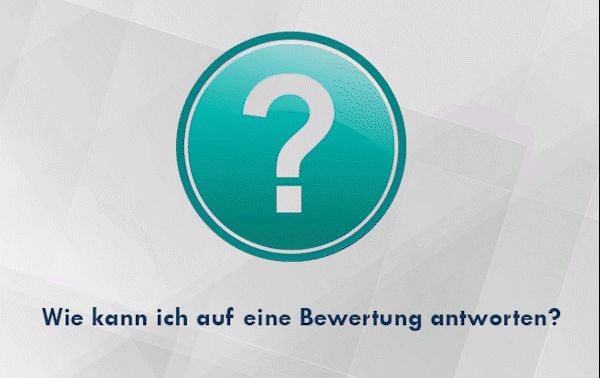Step by step:
1. Log into your Trustami Account
2. Click „profile“ on the left side of the page .
3. Scroll down to the area which is titled „Ratings“.
4. Look for the review you want to comment on.
5. Click on „Comment review on Trustami“.
6. Write your comment and click on „Save“.
Hover mouse over image to play animation.
Hints for commentary on reviews
It is not unheard of that customers leave reviews that contain only half the truth or even untruths. In that case it is important to set the record straight. For that reason some platforms offer the possibility to answer to reviews, but some others do not. This is why we also have introduced such a feature.
By the way: Sometimes it is also of high value to answer to critique that is justified. This way your customers see that you care about their happiness.