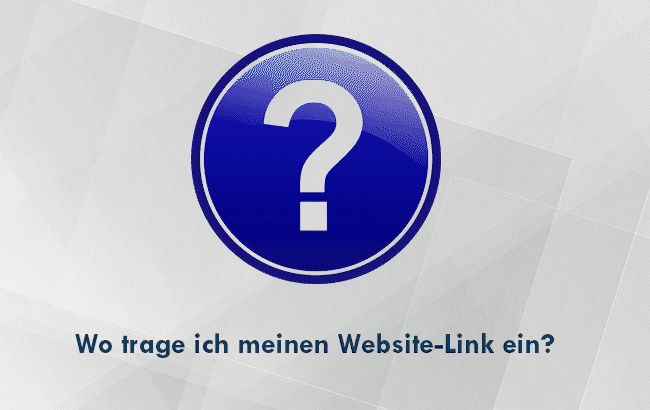Step by step:
1. Log into your Trustami Account
2. Click „Profile“ on the left side of the page .
3. Insert the link in the field with the title „Website-Link“.
Hover mouse over image to play animation.
What is a back link?
The link to your website which is in your public profile is not only a useful shortcut for customers to reach your homepage from our profile page. It is also an incoming link for your website, called back link. Simplified: The more websites link to your homepage, the better Google ranks it in the search results.